Editor's review
On your computer many duplicate files reside, that occupies considerable amount of disk space and you are not aware of these duplicate files. The Duplicate Files Cleaner program helps you to identify duplicate files in one or more paths. Once you know the duplicate file, you can delete duplicate file and make the disk space free.
Features: The tool has simple user interface, all features are nicely arranged. You can perform find and delete duplicate files on your local drive, network computer and on external devices.
The application allows you to define file scan option such as scan all files or scan only user defined file type. You can select the file types which you want to search. You can also add file type to the list as per your need or requirement. You can define the skip folder which you would like to skip for duplicate scanning. You can select the drive or folder which you would like to scan and then click on scan for duplicate files to start scanning of files and find duplicates. After scanning is completed or pause the program displays the list of duplicate files; you can see the details like file name, path, size and modified date. You can select / deselect all duplicate files and delete all selected duplicate files. The application allows you to set the option how you want your found duplicate files to be deleted like delete permanently, move to recycle bin of move to specified folder.
Overall: This is a nice tool to find and delete duplicate files on your computer.


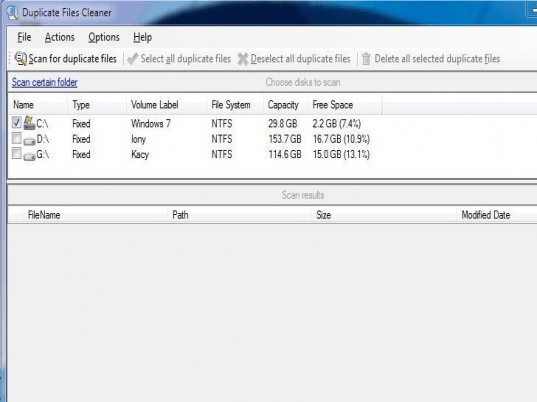
User comments